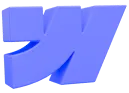Email Marketing Checklist: 22 Steps to Run Error-Free Campaigns
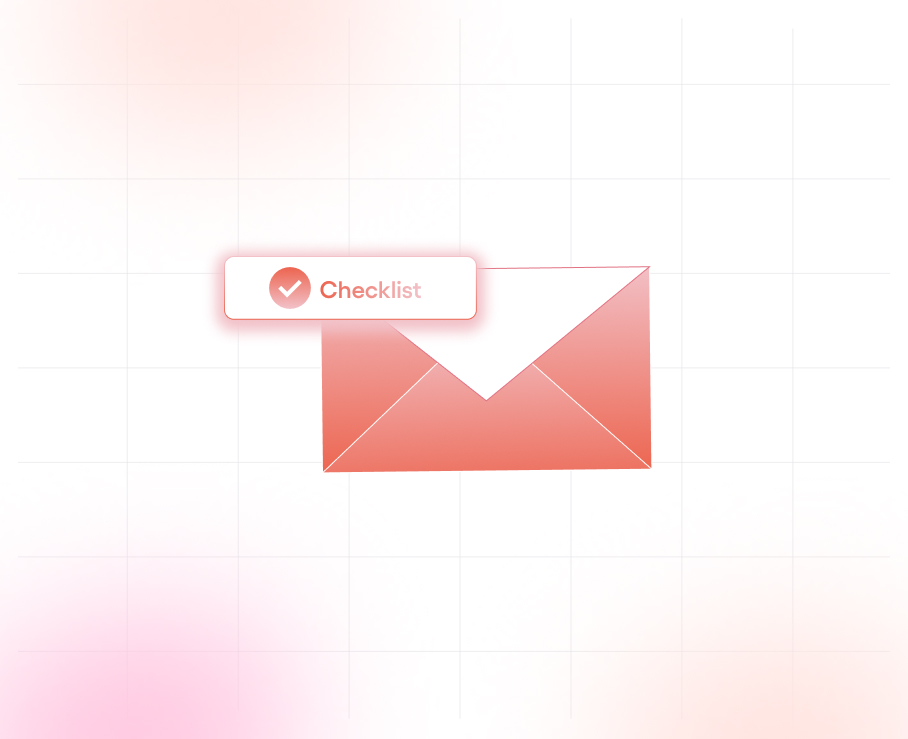
Nearly a third of marketers rely on email as a core channel, and 44% say it consistently outperforms everything else. When crafted and executed well, emails deliver reach, engagement, and ROI that other formats struggle to match. But strong campaigns are often derailed by basic, fixable issues: broken links, off-brand CTAs, missing alt text, or poor mobile compatibility. These aren't strategy flaws, they're execution gaps. This 22-point email marketing checklist zeroes in on those oversights, helping you refine the details that make the difference between an ordinary send and a polished, brand-building one.
Quick Glance
- 44% of marketers say email consistently outperforms every other channel—but only when it’s done right.
- Subject lines matter—clear > clever. Make the value obvious in 5 seconds or less.
- Every email should do one thing well. Focus the message, keep the layout clean, and prioritize mobile readability.
- Get your tech right. Set up SPF, DKIM, and DMARC to stay out of spam folders.
- Review open, click, and unsubscribe rates like you're reading customer intent, not just performance.
- Stay human. Write emails that sound like a conversation, not a campaign.
22-Point Email Marketing Checklist for Smarter, Scalable Lead Generation
If email remains your most consistently performing channel, it shouldn’t be left to chance. This email marketing checklist is designed to bring clarity to each stage of your campaign: targeting, messaging, and delivery. Whether you're planning your next send or revisiting an existing workflow, use it as a practical lens to identify gaps, fine-tune strategy, and improve results with intent.
1. Segment Your Audience Based on Behavior, Not Just Demographics
Relying only on demographic data like age, gender, or location can limit the effectiveness of your campaigns. Behavioral segmentation offers a dynamic view of your audience, letting you tailor messages based on how users engage with your brand over time.
Key behavioral signals to track include:
- Engagement patterns – Open rates, click-throughs, and email activity frequency
- Purchase behavior – Transaction history, cart abandonment, average order value
- Browsing activity – Pages viewed, time spent on site, repeat visits
- Inactivity trends – Users who haven’t interacted recently despite past interest
By identifying segments such as "high-intent but inactive" users, you can deploy targeted messages, e.g., a subtle reminder like “Still thinking about this?”—to re-engage and move them closer to conversion.
Behavior-driven segmentation ensures that your emails are timely, context-aware, and aligned with the user’s current journey, which can significantly improve campaign performance and long-term list health.
Read: How to Boost Your Sales Pipeline Effectively
2. Subject Lines Are Headlines—But Don't Overthink It
A subject line isn’t a space for wit or wordplay unless it serves a clear purpose. Its primary job is to earn the open quickly and confidently. That requires precision, not poetry.
When crafting subject lines:
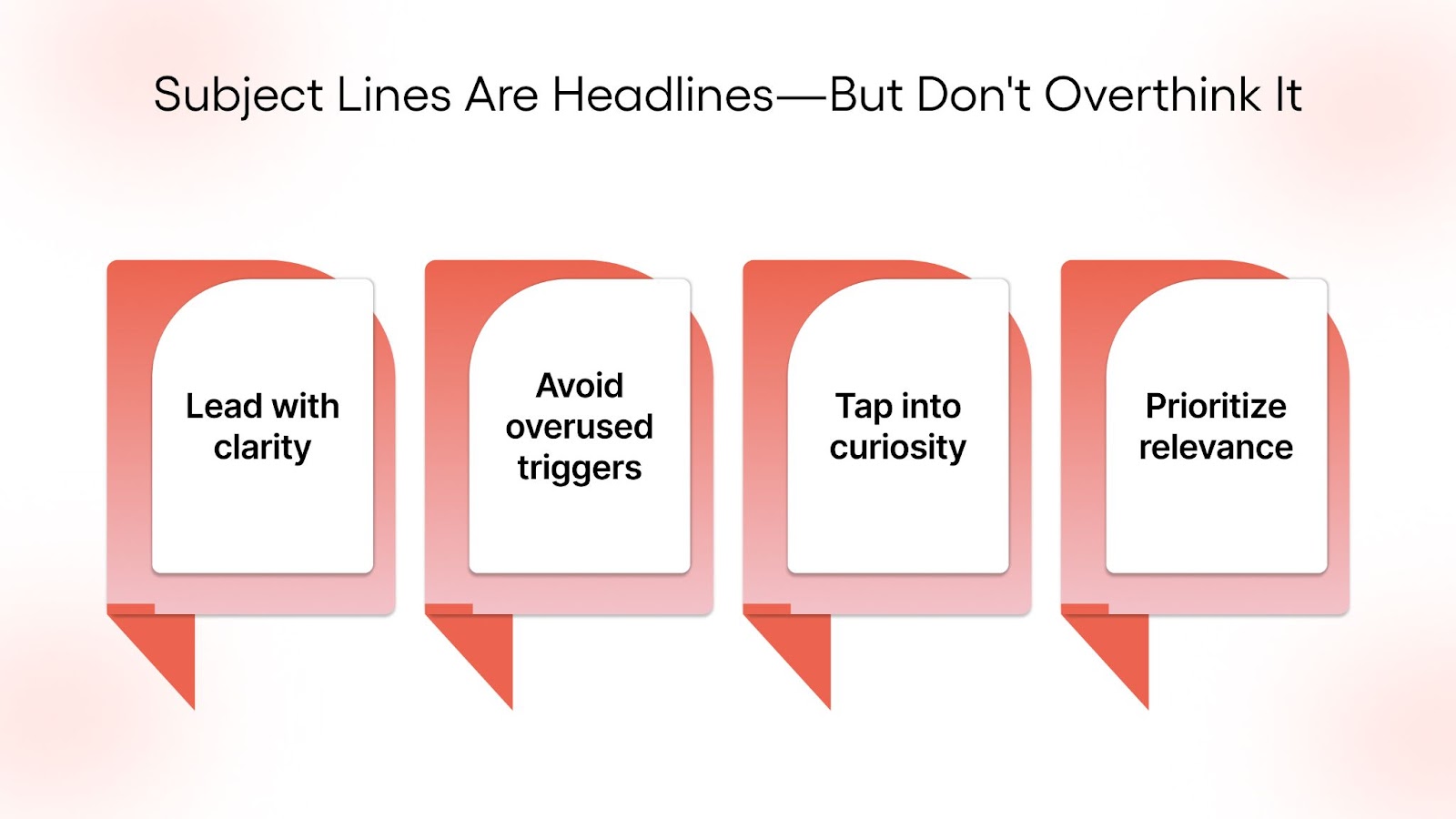
- Lead with clarity: Let the recipient know what to expect inside. Vague or abstract phrasing tends to underperform.
- Avoid overused triggers: Excessive exclamations, all-caps, or urgency clichés (“Buy now,” “Last chance”) can trigger spam filters or cause fatigue.
- Tap into curiosity: Statements that provoke mild intrigue, without misleading, often outperform aggressive calls to action.
- Prioritize relevance: Align the subject with the recipient’s behavior, purchase history, or lifecycle stage whenever possible.
A clear, well-constructed subject line sets the tone for what follows. It doesn’t need to be clever; it needs to be trusted.
3. Respect the Inbox Real Estate
When someone opens an email, they’re not looking to browse; they’re scanning for immediate relevance. If the layout tries to do too much at once, multiple CTAs, disjointed messages, or generic content, it dilutes the impact. The most effective emails are built around a single purpose. Every element should move the reader toward one clear next step.
That clarity starts with knowing exactly who you're writing to. Lead Generation Campaigns segmented by industry, function, or interest tend to perform better because the content feels specific. For teams looking to structure email efforts around this kind of targeting, services like those from TLM can make it easier to segment audiences and align messaging, without overcomplicating execution. It’s a practical step toward building campaigns that aren’t just sent, but actually read.
4. Set Up SPF, DKIM, and DMARC (Yes, You Need All Three)
Without SPF, DKIM, and DMARC configured, your domain lacks the basic credibility that mail servers look for. These protocols signal that your emails are genuinely authorized and haven’t been tampered with. Without them, even legitimate campaigns can be flagged as suspicious, reducing visibility, deliverability, and trust.
For early-stage teams, handling this in-house can be time-consuming and error-prone. Outsourcing the setup to a technical team or integrating it during domain onboarding ensures everything is configured correctly upfront, so you're not fighting inbox placement later. This step isn’t optional; it’s foundational.
5. Clean Your Email List Regularly
Keeping inactive contacts on your list doesn't just bloat your database; it drags down your sender reputation. Internet Service Providers (ISPs) monitor how recipients interact with your emails. When a significant portion of your list doesn’t open or engage, your campaigns are flagged as low-quality, even if your content is strong.
Routine list hygiene helps maintain high deliverability and engagement. Aim to:
- Remove contacts who haven’t opened or clicked in the last 60–90 days.
- Run targeted re-engagement flows before removal.
- Use activity-based segmentation to keep your list dynamic.
- Consider asking disengaged users to set preferences instead of opting out entirely.
- Archive or suppress unresponsive contacts rather than deleting them, so you retain historical insights.
Treat your list like a performance asset. Quality always beats quantity in inboxes.
Read: How to Build an Email Marketing List in 2025
6. Design Mobile-First, Not Mobile-After
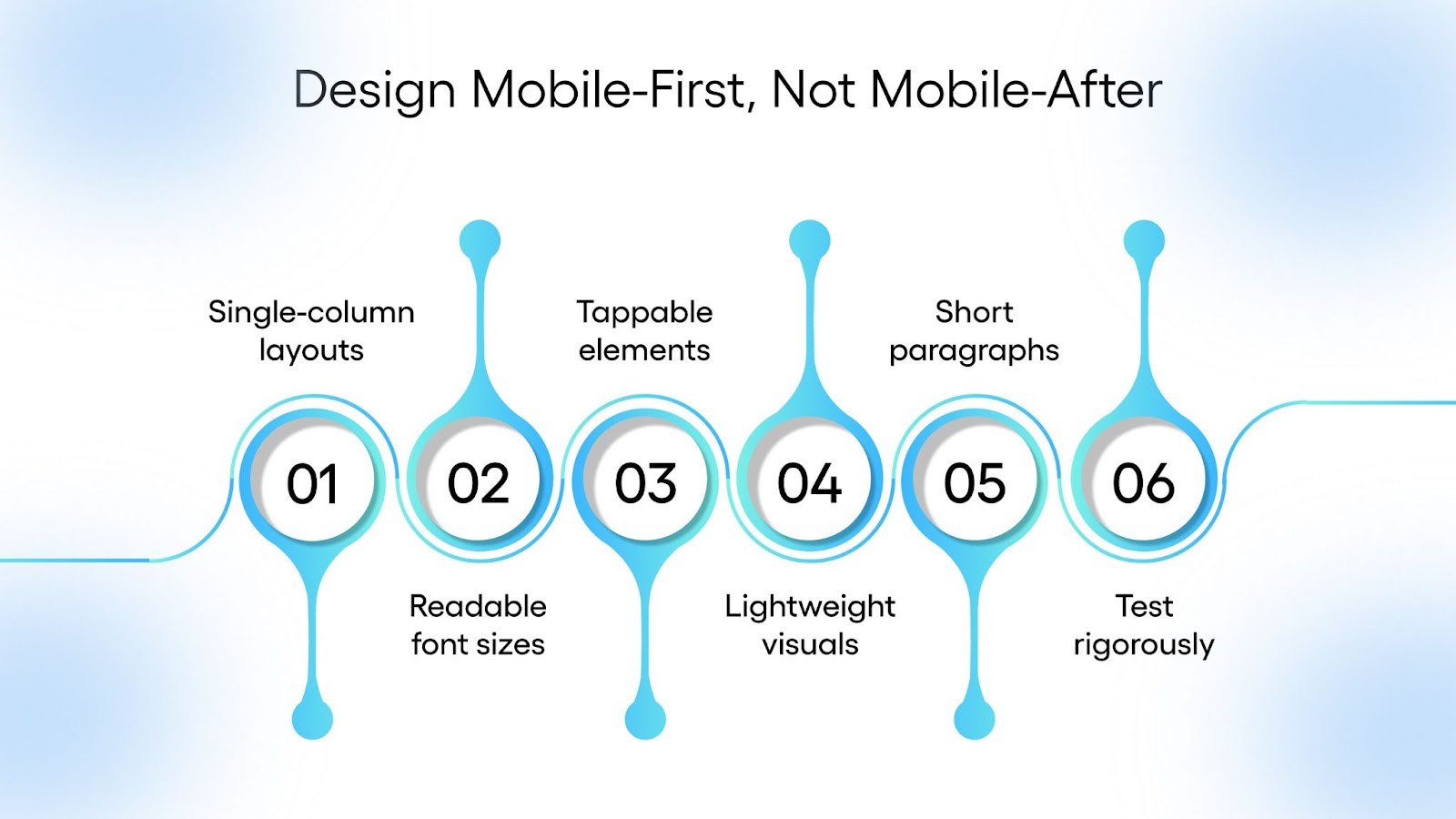
Most people check emails on their phones, often while multitasking. If your email isn't immediately readable, it won't get a second glance. Mobile-first design means building for small screens from the start, not retrofitting desktop designs later.
Focus on:
- Single-column layouts: They’re easier to scan and adapt well to different screen sizes.
- Readable font sizes: Stick to at least 14px for body text and 20px+ for headlines.
- Tappable elements: Buttons and links need enough space around them, ideally at least 44x44px, to avoid misclicks.
- Lightweight visuals: Compress images so the email loads quickly even on slower networks.
- Short paragraphs: Walls of text are harder to read on a small screen; break them into digestible chunks.
- Test rigorously: Before sending, preview your email on multiple devices, not just one email client.
Mobile responsiveness isn’t a nice-to-have anymore; it’s the baseline for user experience and engagement.
$750 in Monthly Recurring Revenue—From Just One Targeted Campaign
Not every offer fits into a “must-have” category, and that was the challenge for a peer team program aimed at MSPs across the U.S.
Despite trying multiple outreach channels (cold calling, email campaigns, agency partnerships), results were lukewarm. Networking brought in a few leads, but it wasn’t scalable. They needed a business development strategy that actually worked for their niche.
Here’s what made the difference:
- Laser-Focused Targeting
Instead of broad outreach, the campaign zeroed in on MSPs with 5–25 employees. This segment often seeks community support but is underserved. - Messaging That Didn't Try Too Hard
The emails weren’t pitchy. They reflected an understanding of MSP-specific headaches, like leadership burnout, hiring, and staying updated with tech, making the offer feel like help, not a hook. - No Ghosting Follow-Ups
Missed responses didn’t fall through the cracks. Human-led follow-ups ensured the message reached the right person, at the right time without sounding robotic.
The Results:
- They closed a $750/month client purely through email outreach
- Consistently booked 3–4 qualified meetings per month
- Stopped chasing unproductive lead-gen channels
- Finally freed up time to grow their peer programs, instead of chasing prospects
It’s a great example of how nuanced targeting, empathetic messaging, and non-automated follow-up can deliver results, even for “good-to-have” service models.
7. Write Like You Speak
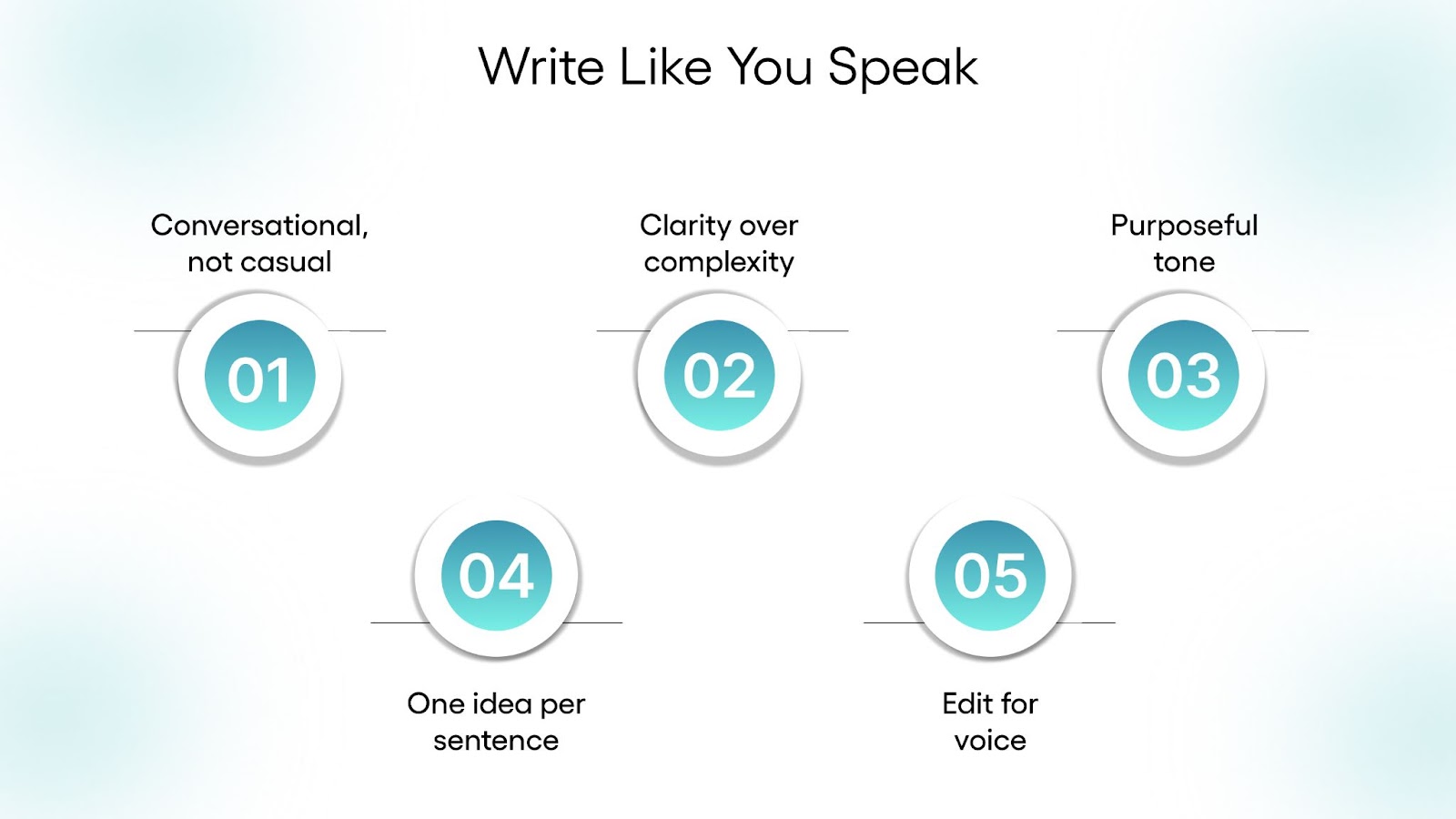
Your email isn’t a whitepaper. If your tone feels robotic, over-formal, or inflated with jargon, people tune out. A good email copy sounds like a real person talking, clear, direct, and human.
Here’s what to aim for:
- Conversational, not casual: Use everyday language that feels approachable, but maintain professionalism.
- Clarity over complexity: Say exactly what you mean. Don’t say “optimize” when you mean “improve.”
- Purposeful tone: Match your writing to the audience and message. Promotional? Keep it upbeat. Transactional? Stay crisp and factual.
- One idea per sentence: Avoid long, winding sentences that lose the reader halfway through.
- Edit for voice: Read your draft aloud. If it feels awkward or unnatural, revise it until it flows like spoken language.
The goal isn’t to impress readers with vocabulary; it’s to connect and compel action. Writing like you speak makes your brand relatable without sacrificing authority.
8. Include Alt Text That Adds Value
Alt text is often viewed as an accessibility requirement, but its strategic role in email marketing goes beyond that. When images are blocked or fail to load, a common issue across email clients, alt text acts as a backup for conveying the message behind your visuals.
Instead of writing generic or placeholder text like “banner” or “image,” describe what the image is and why it matters to the campaign. For example, if you’re promoting a new product, mention the product name and a short, benefit-oriented description.
Poor example:
alt="image"
Stronger example:
alt="Real-time analytics dashboard showing a 20% drop in downtime after implementing monitoring solution"
This keeps your messaging intact, reinforces value, and maintains credibility even in imperfect email environments.
9. Time It Right, But Test to Know
There is no universally “best” time to send marketing emails. While popular benchmarks like Tuesday mornings or Thursday afternoons are often cited, user behavior varies significantly by industry, geography, and audience type.
Instead of relying on general advice, build a data-informed strategy. Start by testing simple variables like:
- Morning (9–11 AM) vs evening (5–7 PM)
- Weekdays vs weekends
- Early in the month vs end-of-month
Track performance using metrics beyond open rates, click-through rates (CTR), click-to-open rates (CTOR), and post-click actions (like form fills or purchases) will give a clearer picture of effectiveness.
Continue iterating based on engagement trends over time. What works in Q1 may not hold true in Q3.
10. Limit Heavy HTML and Embedded Media
Excessive HTML code, embedded media, and large files can negatively impact email deliverability and rendering. Complex layouts, external CSS files, and embedded videos often trigger spam filters or cause email clipping, particularly in Gmail.
A better approach is to prioritize performance and cross-client compatibility:
- Use inline CSS only
- Keep total email size under 100KB
- Compress images to minimize load time
- Replace embedded videos with static thumbnails that link to external landing pages
- Avoid heavy interactivity, such as carousels or sliders, within the email body
Clean, lightweight HTML ensures your message is seen as intended, without sacrificing inbox placement or accessibility.
11. Automate Smart, Not Just Fast
Email automation isn't just about speed; it's about timing, context, and behavior. Instead of generic drip sequences, use real-time signals like opens, clicks, inactivity, or topic interest to trigger relevant flows. A subscriber clicking on a case study? That’s a cue to send related content, not a generic nurture email.
Smart automation blends intent with timing. And while workflows save time, they still need human oversight. Review logic regularly, personalize based on engagement patterns, and avoid assuming that one flow fits all.
12. Ask for Replies—And Make It Genuine
Engagement doesn’t stop at clicks. Encouraging your audience to reply directly to your email is one of the most underused but high-impact tactics in email marketing. Not only does it foster two-way communication and build trust, but it also positively influences your sender reputation, as email providers see replies as a strong signal of relevance.
But for this to work, the ask must feel sincere. Instead of rhetorical questions or passive lines like “Let us know your thoughts,” use specific, human prompts that show you care about the recipient’s needs. For example:
- “What’s the one thing holding you back right now?”
- “Want help picking the right template? Just hit reply, we’ll guide you.”
Also, make sure your reply address is monitored. There’s no point in asking for engagement if responses disappear into a no-reply inbox.
13. Make Unsubscribing Simple
Your unsubscribe link is more than a compliance checkbox; it’s a reflection of your brand’s transparency. If it’s hidden in fine print or buried under confusing language, you’re not just frustrating users, you’re increasing your risk of spam complaints, which can seriously damage your deliverability.
Instead, treat opt-outs as part of the user journey. Give them space to exit gracefully with a clear, visible copy placed at the bottom of the email, ideally not in light gray, 8pt font. Use plain language that respects their choice:
- “Not finding this useful? Unsubscribe here.”
- “Want fewer emails? Manage your preferences.”
Better still, consider offering an email frequency option or topic preferences. This allows you to retain disengaged users in a less intrusive way rather than losing them entirely.
Read: How Investing in Email Marketing Can Transform Your Business and Boost ROI
14. Gradual Warm-Up Before High-Volume Sending
Jumping into large-scale email sends without warming up your setup can harm both deliverability and engagement. A structured warm-up plan introduces your sending behavior slowly and predictably to inbox providers.
Begin by targeting a smaller, high-quality segment, typically your most active subscribers. This signals positive engagement metrics (like open rates, clicks, and low spam complaints), which help build sender reputation over time.
But warming up isn’t limited to infrastructure; what you send matters just as much. In the early phase, focus on clear, value-driven messages rather than aggressive promotions. Think confirmations, onboarding tips, or product education, anything aligned with intent and user expectations. This soft start helps inbox algorithms understand your content’s purpose and relevance.
Monitor performance daily. Sudden spikes, mismatched content, or poor engagement can delay or derail your reputation-building efforts. A successful warm-up is steady, consistent, and strategic, not rushed.
15. A/B Test One Thing at a Time
A/B testing is essential for data-driven email marketing, but the value of the insights depends entirely on the structure of the test. Testing multiple elements at once, such as the subject line and CTA, and images, makes it impossible to pinpoint what influenced performance. To draw accurate conclusions, isolate a single variable per test.
Start with high-impact elements like subject lines or preview text, then move to secondary elements such as CTA placement, email length, or visual hierarchy. Over time, you'll understand not just what works, but why it works for your specific audience.
Equally important is documentation. Maintain a shared record of test hypotheses, results, and learnings. This allows teams to build on past experiments rather than repeat them, and helps streamline future campaign planning. Over time, your testing archive becomes a strategic asset, forming a proven playbook of what resonates.
16. Tailor Tone to Audience Maturity
Not every subscriber should receive the same message. Audiences evolve, your emails should, too. Treating all contacts uniformly leads to message fatigue, disengagement, and missed revenue opportunities.
New leads are still getting to know your brand. They respond best to onboarding content that builds confidence, think education, hand-holding, and simplified CTAs.
In contrast, long-time subscribers crave depth. They've moved past the basics and want early access, personalized offers, or thought leadership. Use behavioral signals, like past purchases or browsing patterns, to shape a tone that matches their stage.
Here’s where automation, if left unchecked, can fall short. Pre-built journeys that ignore audience maturity may keep sending intro-level messaging to seasoned customers or overload new ones with high-commitment CTAs. Intelligent segmentation and adaptive tone aren’t nice-to-haves; they’re necessary for conversion.
17. Optimize Image Delivery—Both in Quality and Speed
Large or unoptimized images can sabotage even the best-crafted email. They slow down load times, break formatting on mobile, and frustrate users on low-bandwidth connections.
Compress images before sending to reduce size without sacrificing visual quality. Use appropriate file formats and dimensions based on device compatibility. Hosting assets on fast, stable servers also ensures quicker rendering across geographies.
Optimized visuals support message clarity, preserve layout integrity, and contribute to a seamless brand experience, without sacrificing aesthetics or performance.
18. Maintain Brand Voice Without Being Robotic
Your email shouldn’t read like it was written by a machine, or worse, by someone who forgot who you are. Brand voice isn’t just a tagline or a homepage copy decision; it must live in every email. Whether your tone is warm and witty or refined and restrained, consistency matters.
What makes a voice feel human is nuance: knowing when to be concise vs. conversational, when to be direct vs. expressive. Avoid the safety of bland “newsletter speak.” It may feel neutral, but it’s actually forgettable. Keep your language aligned with your brand personality, and always write like there’s a real person on the other side of the inbox.
19. Set a Real Cadence, Not Just a Calendar
Sending emails just because it’s “on the calendar” can backfire. Consistency is important, but relevance is more so. Instead of pushing messages out weekly by default, let your audience's behavior guide your rhythm.
Monitor engagement trends, opens, clicks, conversions, not just across your list, but within key segments. Has activity dipped recently? They may need space. Has interest spiked? Now’s the time to lean in. Factor in seasonality, buying cycles, and even external events that may affect inbox attention.
A well-timed email respects attention. A forced one risks being ignored, or worse, triggering unsubscribes.
20. Use Infographics to Break Visual Monotony
Text-heavy emails often get skimmed or ignored entirely. To grab attention and communicate value faster, consider integrating infographics into your outreach. Think of them not as decorative elements, but as visual summaries of your pitch.
A well-designed infographic can illustrate workflows, highlight pain points, or showcase benefits in a way that’s instantly digestible. Product screenshots, service breakdowns, or process diagrams, these visuals offer clarity that text alone may miss.
While image-only emails should be avoided, pairing live text with visual storytelling helps you connect with busy prospects who are scanning for relevance. Focus on the audience that’s actually engaging, and optimize for clarity, not clutter.
Done right, this approach doesn’t just make your emails look better, it positions your brand as more intentional, more human, and easier to do business with.
Read: How to Outsource Email Marketing Successfully
How a North American SaaS Startup Scaled B2B Leads with TLM
A Canada-based SaaS startup offering a cash flow management platform partnered with TLM to generate qualified B2B leads on a tight budget. With limited internal sales resources, they needed help reaching direct lenders across North America. TLM designed a three-touchpoint campaign that leaned heavily on infographics to convey product value and critical metrics creatively. The visual-first approach helped the brand stand out in crowded inboxes and drove meaningful engagement, resulting in 15–20 solid leads within four months and immediate demo bookings in the first month, all while strengthening their contact database for ongoing outreach.
21. Monitor Engagement Metrics Religiously
Engagement metrics reveal how your audience interacts with your emails, and each metric highlights a different layer of performance. You can’t optimize what you don’t measure. Track the full engagement funnel to diagnose what’s working and what’s not:
- Open Rate – Indicates subject line effectiveness and sender trust.
- Click-Through Rate (CTR) – Measures content relevance and CTA clarity.
- Unsubscribe Rate – Signals content fatigue or poor audience targeting.
- Spam Complaints – Flags serious misalignment or deliverability issues.
- Bounce Rate – Reflects list hygiene and email validity.
- Time Spent Reading – Shows depth of engagement and content quality.
- Device/Client Metrics – Helps tailor design and testing priorities.
Set benchmarks for each, track changes across campaigns, and use anomalies to guide testing strategies, be it A/B testing subject lines, adjusting send times, or refining copy and design.
22. Review Every Email Like a Landing Page
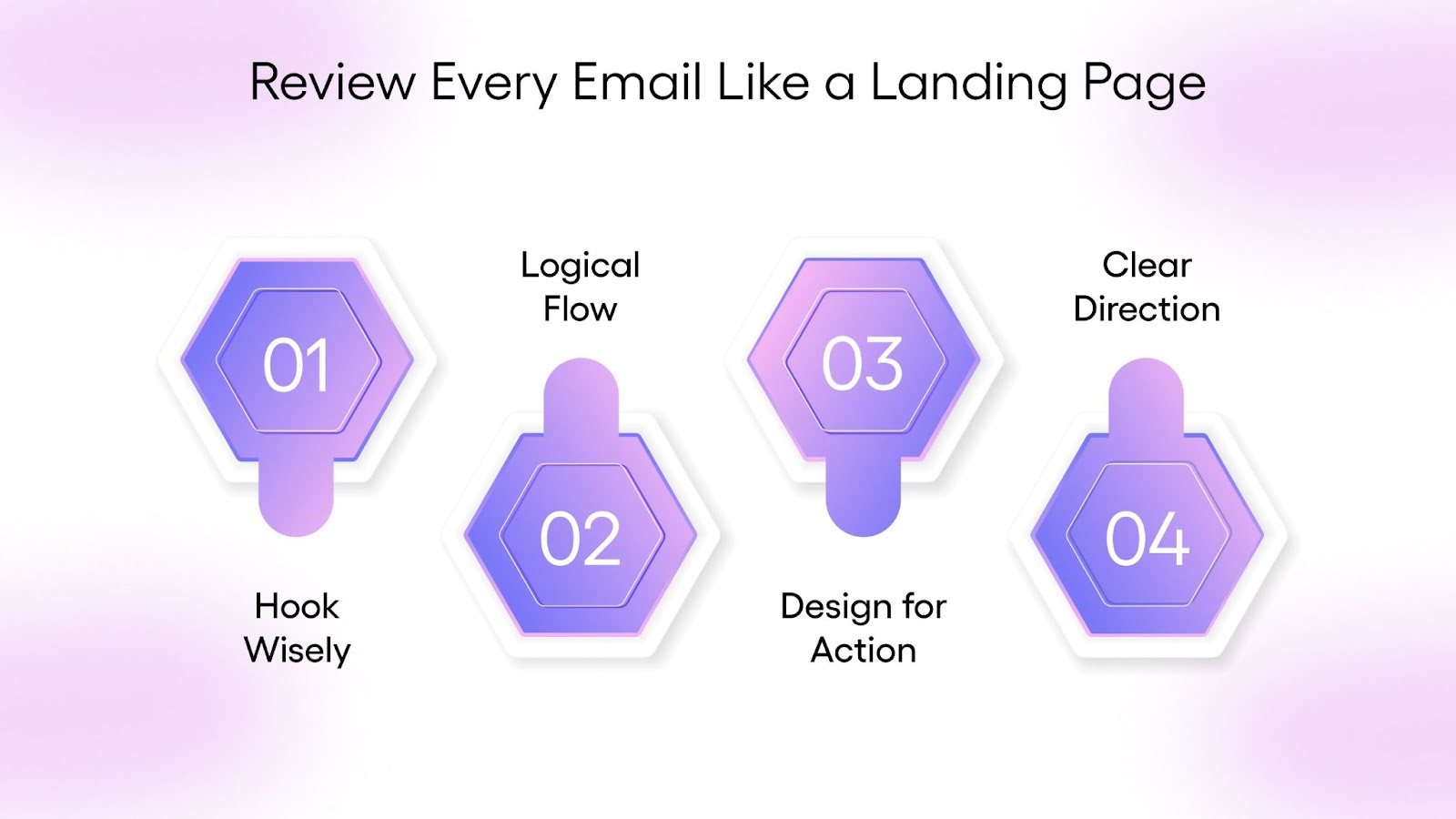
Your email is a self-contained experience designed with one goal in mind, driving conversion, so craft it with clear intent.
- Hook Wisely: Subject lines and preview text must deliver instant clarity and curiosity. They’re the gateway to your content.
- Logical Flow: Structure the body to identify a need, present value, and guide toward action.
- Design for Action: Use hierarchy, white space, and mobile-first layouts to keep attention moving.
- Clear Direction: Offer one focused next step. Don’t dilute your CTA with distractions.
Every scroll should move the reader closer to clicking, not just reading.
Read: Why Should You Choose TLM For Your B2B Lead Generation Needs and Goals?
Putting the Checklist Into Motion
Great lead generation doesn't stop at theory; it requires time, precision, and a lot of testing. And for most teams, that's where things slow down. You know what needs to be done: cleaning data, crafting sequences, iterating on subject lines, setting up targeting logic, but getting it done alongside everything else can be a challenge.
That’s where the right partner makes a difference. Not to sell you a tool or hand over a template, but to embed real support into your workflow.
At TLM, we’ve helped B2B teams across industries design and run email campaigns that don’t just “go out”, they get responses. We work behind the scenes to help you:
- Build high-quality, enriched prospect lists from scratch
- Create messaging that actually sounds human and relevant
- Running account-based outreach strategies that focus efforts on your highest-value targets
- Monitor engagement signals and refine for better conversion
- And most importantly, bring structure to what often feels like guesswork
Whether you’re running your first outbound email program or trying to scale what’s already working, we’re here to collaborate, not just execute.
Final Thoughts
Email-led lead generation doesn’t rely on flashy tricks; it thrives on clarity, relevance, and a deep understanding of your audience. That takes alignment, planning, and precision. At TLM, we draw on years of inside sales expertise to craft campaigns that go beyond opens and clicks. Our process begins with a structured email marketing checklist, tailored to each use case, and continues with thoughtful content and delivery strategies. If you're evaluating your outbound motion, this email marketing checklist could be a useful starting point. You can book a call here to see how we apply it in real sales conversations.
FAQs
1. How do I build a high-quality B2B email list without buying one?
You can grow a permission-based list through gated content, webinars, lead magnets, and LinkedIn networking. Focus on quality over quantity, segment by firmographics and intent signals to improve engagement and response.
2. What is the ideal email cadence for lead generation?
There’s no universal rule, but 5–7 touchpoints over 2–3 weeks is a common benchmark. The key is to maintain relevance and vary content format, mix plain text, value-driven insights, and soft CTAs.
3. How do I improve email deliverability for cold outreach?
Start with warming up your domain, personalizing your emails, avoiding spammy keywords, and cleaning your list regularly. Monitor bounce rates and keep your sender reputation intact.
4. What metrics should I track to measure lead-gen email performance?
Look beyond open rates. Prioritize metrics like:
- Reply rate (measures engagement)
- Conversion rate (meetings booked or qualified leads)
- Unsubscribe & spam complaints (signal content fatigue or poor targeting)